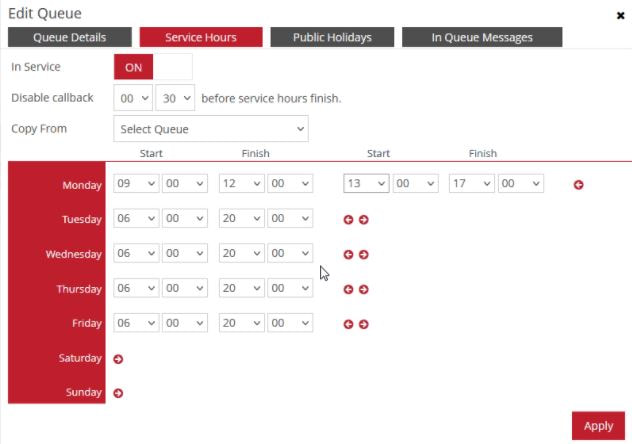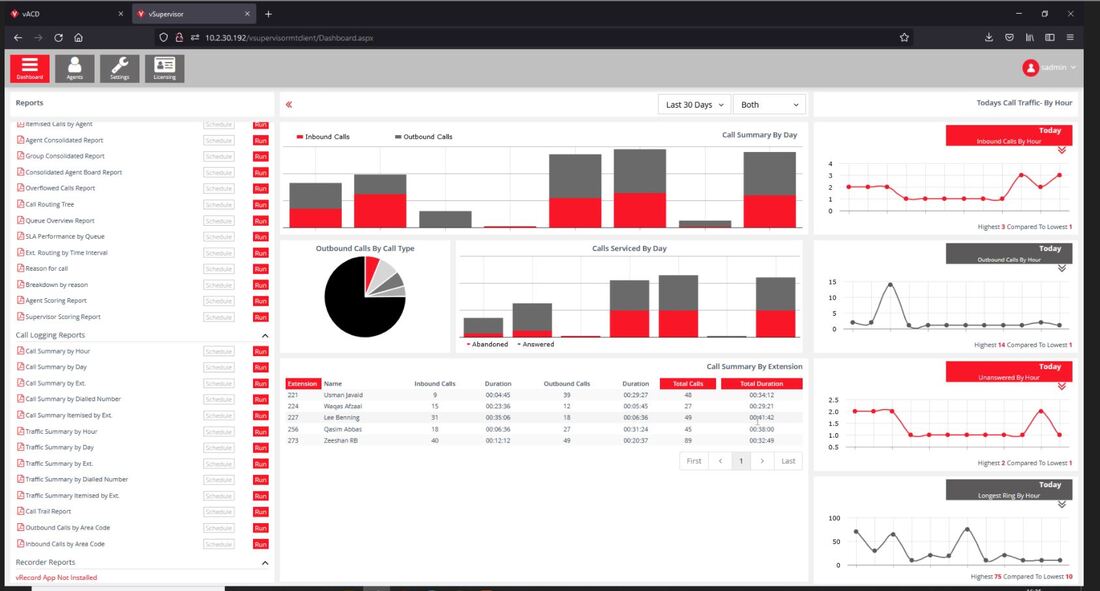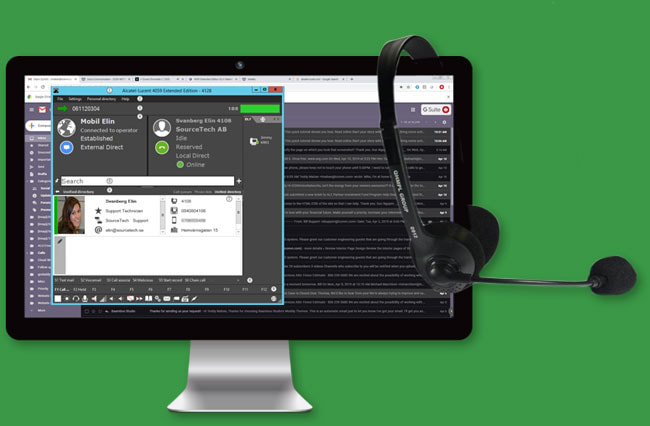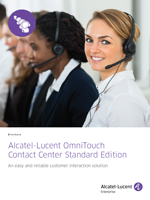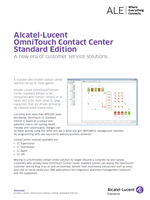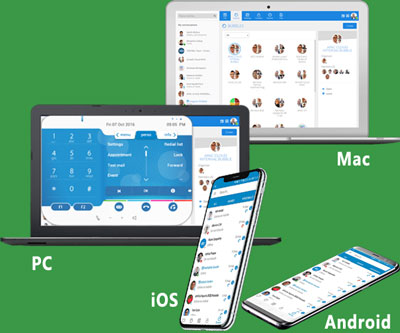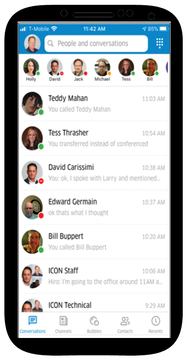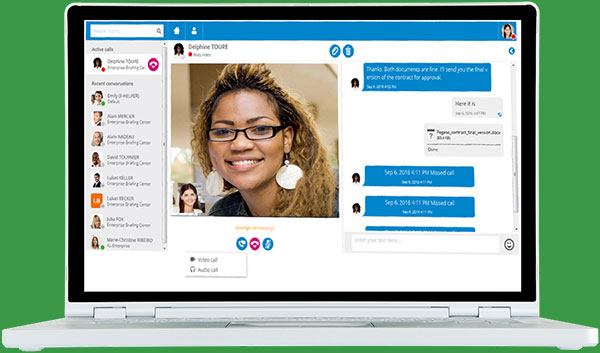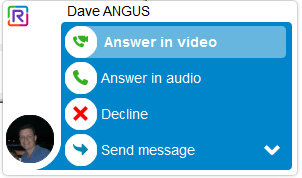Voice CommunicationsAs email and chat have become more popular than ever, person-to-person conversation hasn’t been replaced quite yet. People still need to talk, be it via a desk phone, a soft phone or a mobile phone, and ICON has a solution perfect for your business.
Request More Information
|
|
Automated Attendant
|
Contact Center Solutions
|
Automatic Call Distribution
|
|
Attendant Features
|
|
IP PBXs for Small & Medium Business Voice Communications Full-featured Voice Communication
|
Enterprise Voice Communications
|
Reliable. Secure. Convenient.
|
Request a Quote
|
What are the best phones for meeting rooms and closed offices?
In open space offices, meeting rooms are vital for collaboration, concentration and confidentiality. We offer:
|
IP, SIP and Digital Desk Phones
Android Devices
Access all your business communications from your Android mobile device. The perfect solution for workers on the go.
In addition to taking calls you can also,- Make calls
- Search contacts
- Call history
- Call details
- Set Routing
Download the ICONnect VP Mobile Phone App Data Sheet.
Download the ALE Rainbow Solution Sheet.- The ICON Signals Kiosk turns an Apple iPad into a video door phone for home, office or the business enterprise. Mount to a wall or place on a stand in your business lobby. When a guest or visitor presses the "Ring for Assistance" button a video call is placed to mobile devices, computers or groups. Audio only calling is optional. Several skins and ringtones are available for the application. The ICON Signals Kiosk app works with Alcatel-Lucent Rainbow®.
Conversations on a PC or a MAC
An ICON softphone extends communications features from the deskphone to PC while enabling chat, video calling, screen sharing and file sharing. Use Rainbow from your browser or install the PC application.- Group chat
- File exchange
- Instant Messaging
- Audio, video and screen sharing