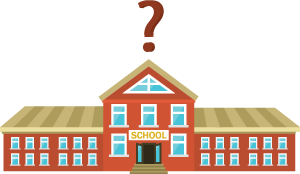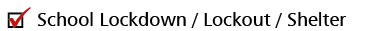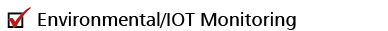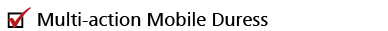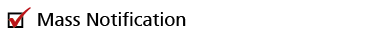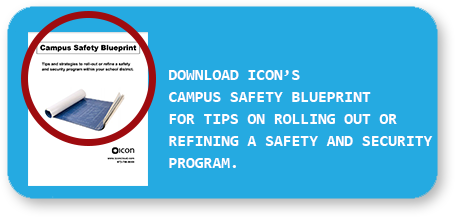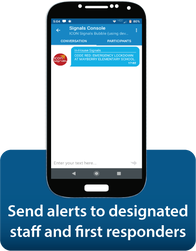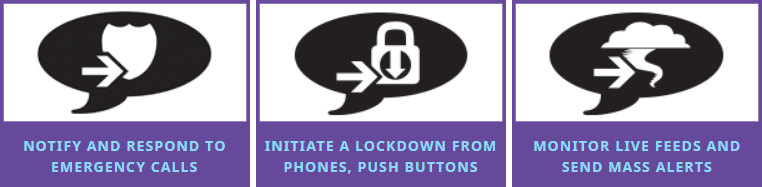Is Your School Prepared?
Many campuses are not prepared to respond to a disruptive event and do not have systems in place to automatically alert stakeholders of a situation in progress. Typically, inefficient manual processes are used to alert staff, students and parents. ICON Signals improves the monitoring and alerting process by unifying existing systems and new monitoring technology. In an emergency, Signals will quickly notify security, police, fire, teachers, staff, students, guests and others both on and off-site.